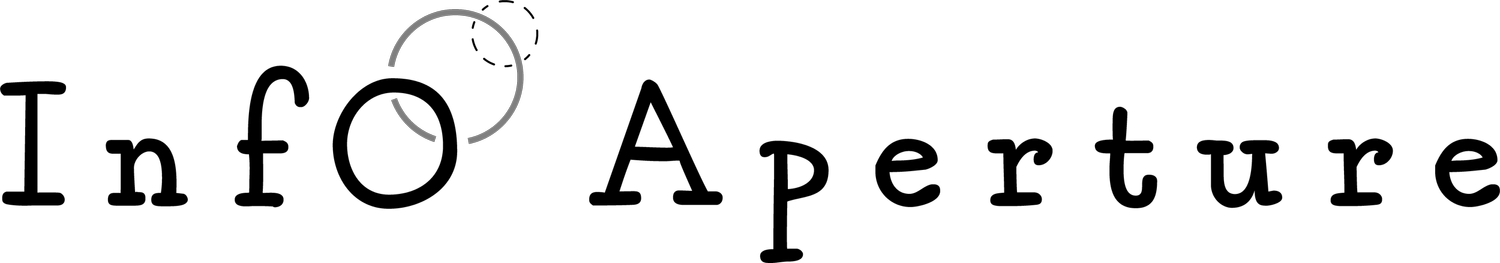Visualizing tiny and giant categories with missing data.
My finalized November 2019 SWD entry with suggestions from the SWD Community incorporated.
For November’s SWD Challenge we were asked to use a combo of line and bar graphs to visualize data. This was the first month I got to submit to SWD’s new online community instead of through their website and then await their recap blog post at the end of the month. I was excited to get feedback from people in the community, so I waited awhile to post my entry on my own blog, so that I incorporate any feedback I got. Here’s what I wrote to accompany my entry:
For this month, I choose a dataset that posed a lot of challenges for me. The USDA’s Beef Quality Grading Service Data from 1930-2015.
First, it’s missing a lot of data. I find that if you have gaps then you should probably at least attempt to explain the gaps. This required a little research on my part to at least understand some of these gaps (like how lower grades often go ungraded for economic reasons) or how certain gaps occurred during war time mandatory grading periods which might have meant some meat wasn’t available for consumers. I think annotation can keep your story going even if the data has stopped briefly.
My second challenge was figuring out a way to visualize categories that have drastically different scales. For example, the USDA has graded 608,380 million pounds of “Choice” beef and only 63 million pounds of “Canner” beef in 85 years. I decided to simplify this a bit and instead of reporting on the millions of pounds I decided to look at percentages. I’m still a little uneasy with my solution here: make note of the different scales and use the line graphs to just look at general trends. I went back and forth about using a bar graph first instead of a line, but in the end, this is where I landed.
I made use of drawn illustrations to help people be able to “picture” the different meat grades and tried to provide background on how meat is graded and some of the implications of this system. I also wanted to make some comparison possible between the overall and the different grades by making sure the overall and individual grades were aligned and connected by a timeline.
Overall, I think this is still a #WIP (work in progress) and am looking forward to any feedback from the SWD Community. Particularly would love to know more about other ways to deal with spotty data or how to visualize giant/tiny categories in way that makes them comparable.
Thanks for the opportunity!
I was really happy with the two responses I got from Jeff Harrison and Cole Nussbaumer Knaflic (SWD Founder). If you are curious about this new SWD community, let me tell you, I’ve already received thoughtful and extremely helpful feedback on my data viz work, I highly recommend checking it out.
So, what did they recommend? And what did I change, and leave be?
Both Jeff and Cole agreed with me as far the scales being potentially confusing. They both offered great suggestions. Cole suggested I add the scales to the left side, so that we could have a double Y-axis, that way people understand the different scales right from the beginning of the line graphs. I loved Jeff’s unconventional suggestion of maybe even adding a scale somewhere in the middle to help readers keep the scale in their heads as they move left to right. I tried this out. I made it very light so it wouldn’t distract from the line graph data, but even with this light addition I found having a y-axis scale in the middle potentially confusing, it almost looks like another separate graph is starting, I wondered if others would think this as well. I decided not to use this for the final, but now the concept has a nickname in my head as “ghost y-axis.”
A “Ghost Y-Axis”
Jeff also made some great suggestions on potentially adding horizontal gridlines with differing space in between them to emphasize the scale differences, but pointed out how this might add some noise. I’d have to agree with the potential for noise, especially with the top historical timeline’s vertical lines moving down the page, but I’m keeping this idea in my toolbox for future projects. Cole had a really interesting suggestions of flipping the 100% bars and drawing a diagonal line to the top of the line graph scale, to potentially draw attention to the scales. I really liked this idea, so I tried it out for a few of my categories. I felt this worked well for some my categories where the % of the scale happened to align numerically with the overall % presented on the 100% bar. It almost reminds me of a technique I see in National Geographic or medical illustrations where they zoom out with an overall and then zoom in with specifics. When I added the diagonal line to all my categories I realized that I found the diagonal to add some more of that dreaded “noise.” Again, another idea I’m keeping in my toolbox for another project!
Trying to bring more attention to the line graph scales with a diagonal line .
I made some other edits based on Jeff’s comments about some of my annotation raising more questions and made sure my grey-ed out area key label is earlier in the overall graph (thanks Cole).
Overall, I’m really pleased and thankful for the feedback I received. Thanks so much!
Sources:
data set: https://www.kaggle.com/usda/the-national-summary-of-meats
https://www.ams.usda.gov/grades-standards/carcass-beef-grades-and-standards
https://www.cabcattle.com/wp-content/uploads/CAB-Yield-Grade-Whitepaper-Final-26Oct2016.pdf
https://meat.tamu.edu/meat-grading-history/
https://meat.tamu.edu/files/2018/05/History-of-Beef-Grading-author-unknown.pdf
https://meat.tamu.edu/beefgrading/
https://beef2live.com/story-beef-quality-grades-eight-97-103755